
Description
Wingsuit flying (or wingsuiting) is the sport of flying through the air using a wingsuit, which adds surface area to the human body to enable a significant increase in lift.
Aerofly FS aircraft made by:
Krzysztof Kaniewski
3D model from:
http://www.123dapp.com/123C-3D-Model/Wing-Suit-Guy/605715
Tested: Compatible with aerofly FS version 1.2
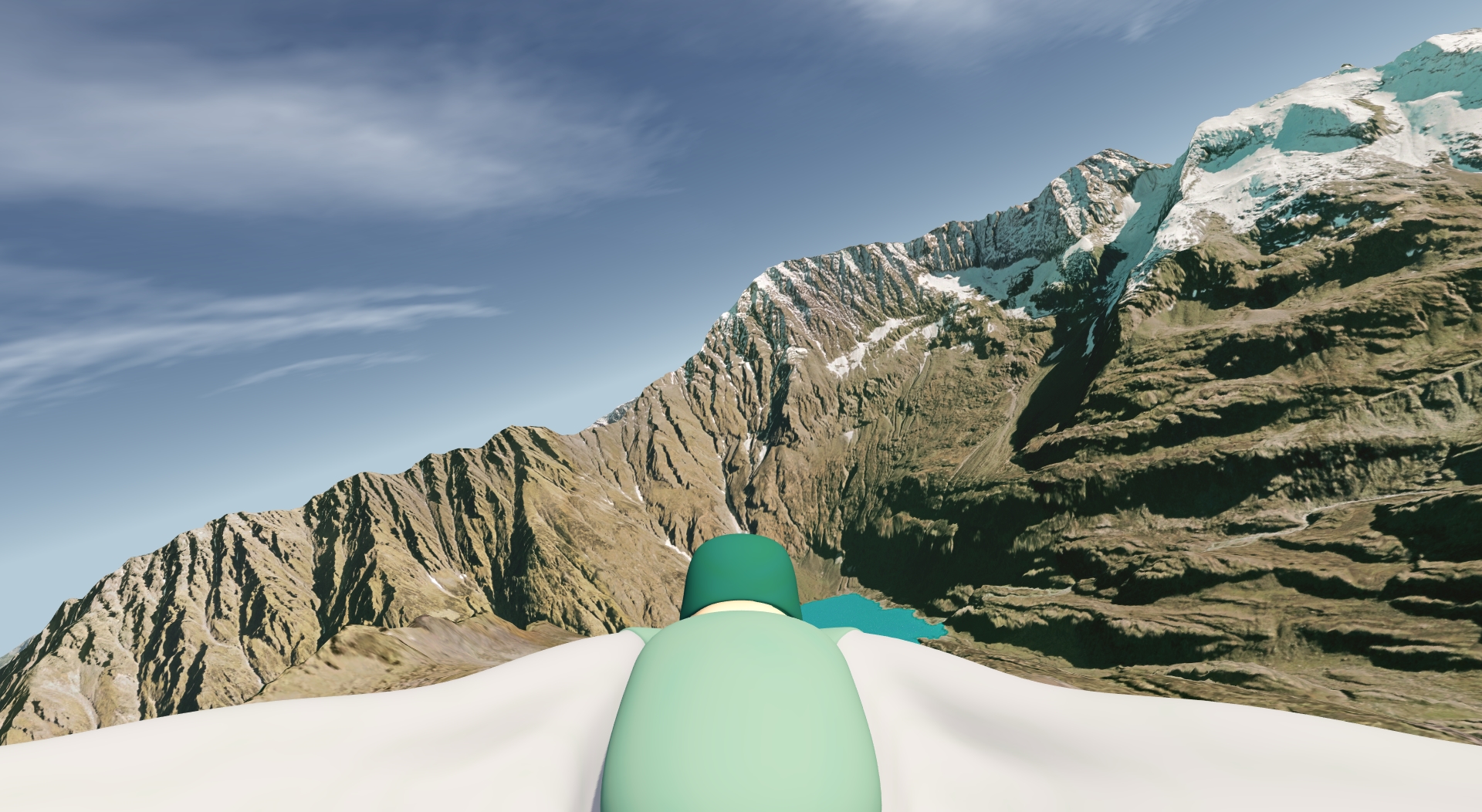
Installation
To install the aircraft decompress the zip-achieve and move the folder “wingsuit”
into the user folder of the aerofly FS into the subdirectory “aircraft”.
The user folder is usually located in your own documents (“C:\Users\~\Documents\aerofly FS”) and
the aerofly Wiki provides further information about it:
aeroflyWiki/UserFolder
Example:
“C:\Users\~\Documents\aerofly FS\aircraft\wingsuit\wingsuit.tmd”
The aircraft uses sound files from default aircraft. And because the sounds of the default aerofly FS aircraft
are copyrighted they are not included in this download. They have to be copied over manually and here is the
description on how to do that.
The files of all default aircraft are located within the installation folder of the aerofly FS.
This is the folder where the aerofly main executable is located.
Follow the link to the aerofly Wiki to get further information about the installation folder:
aeroflyWiki/InstallationFolder
From “InstallationFolder\aircraft\cessna172” copy the wind.tsb file into the “wingsuit” folder.