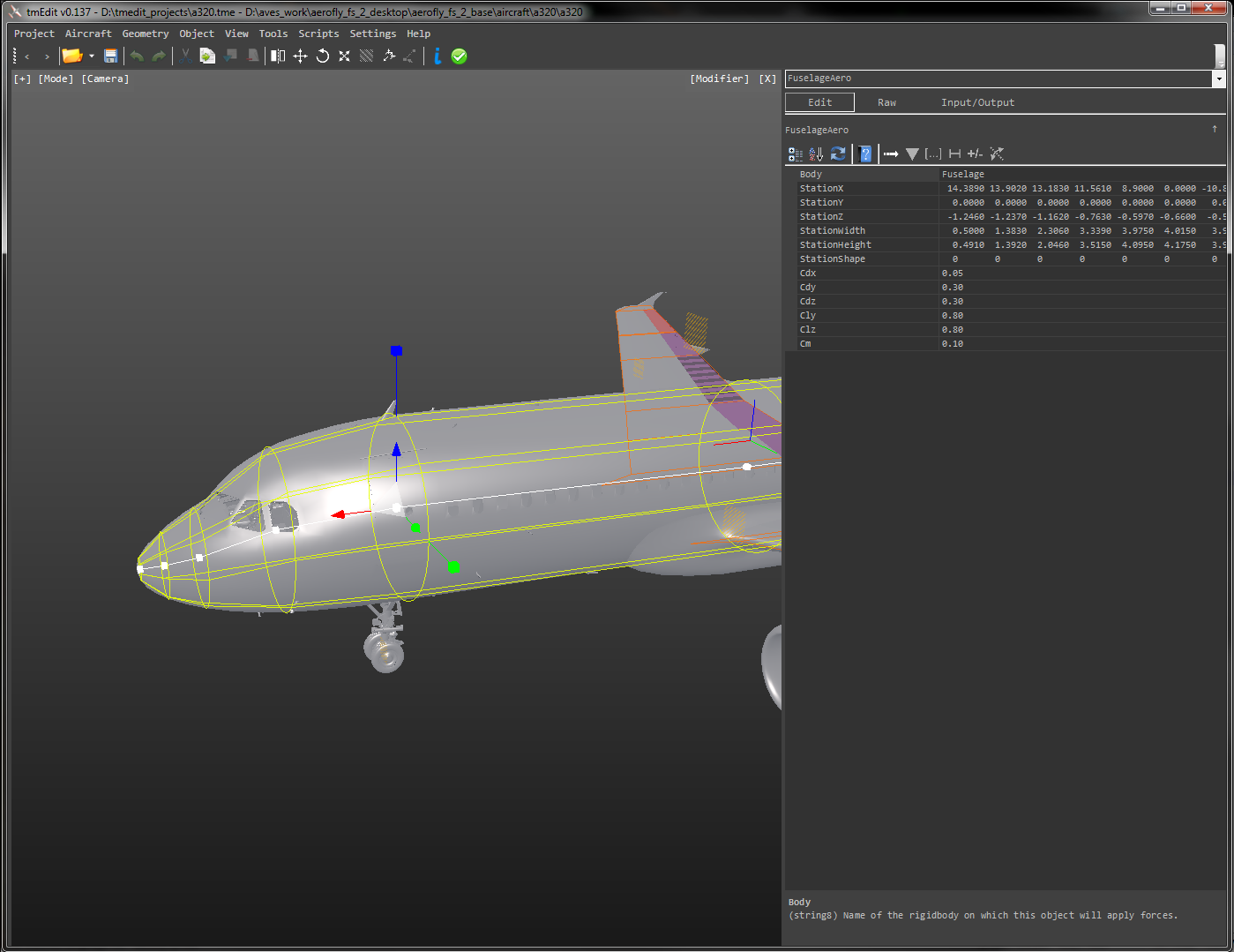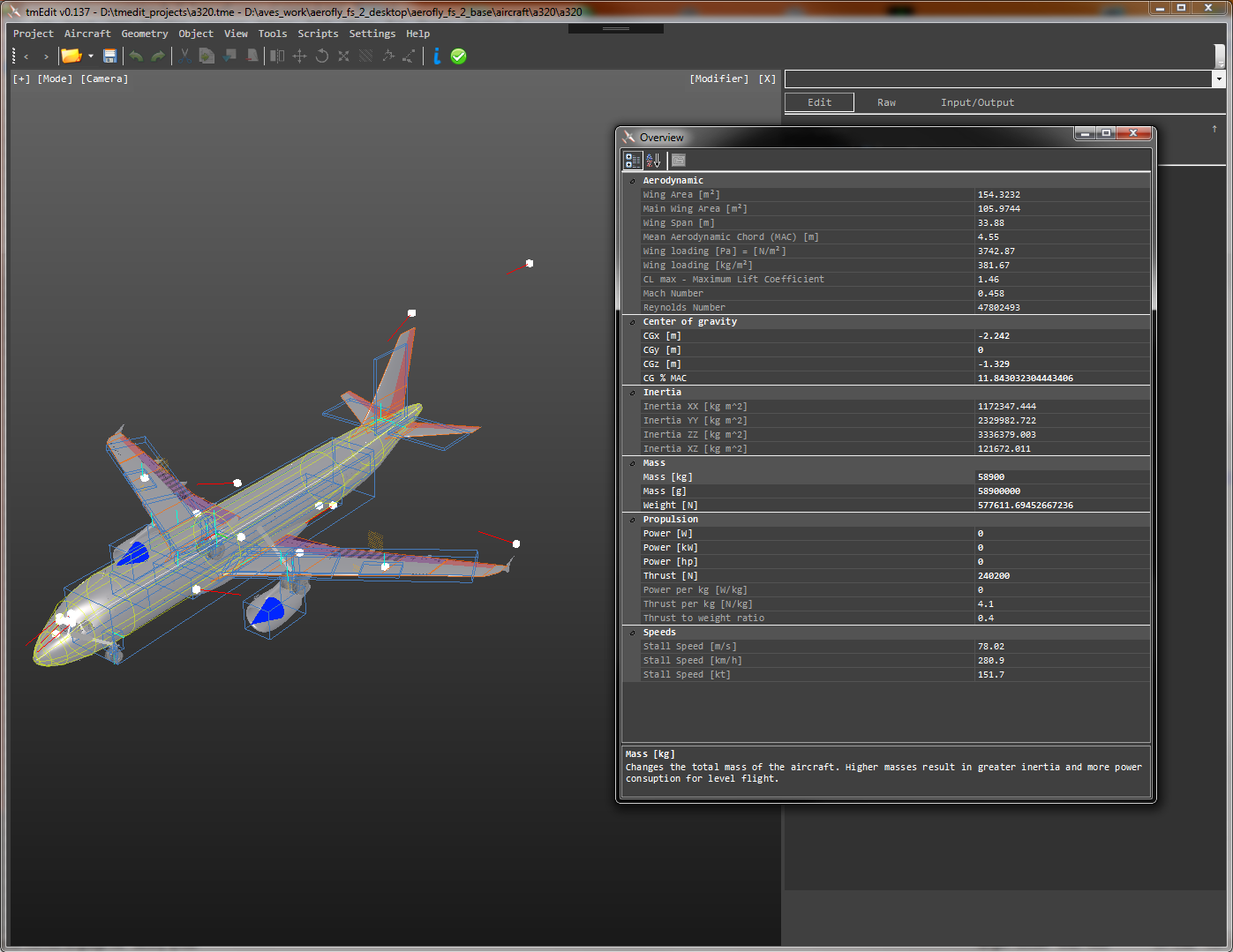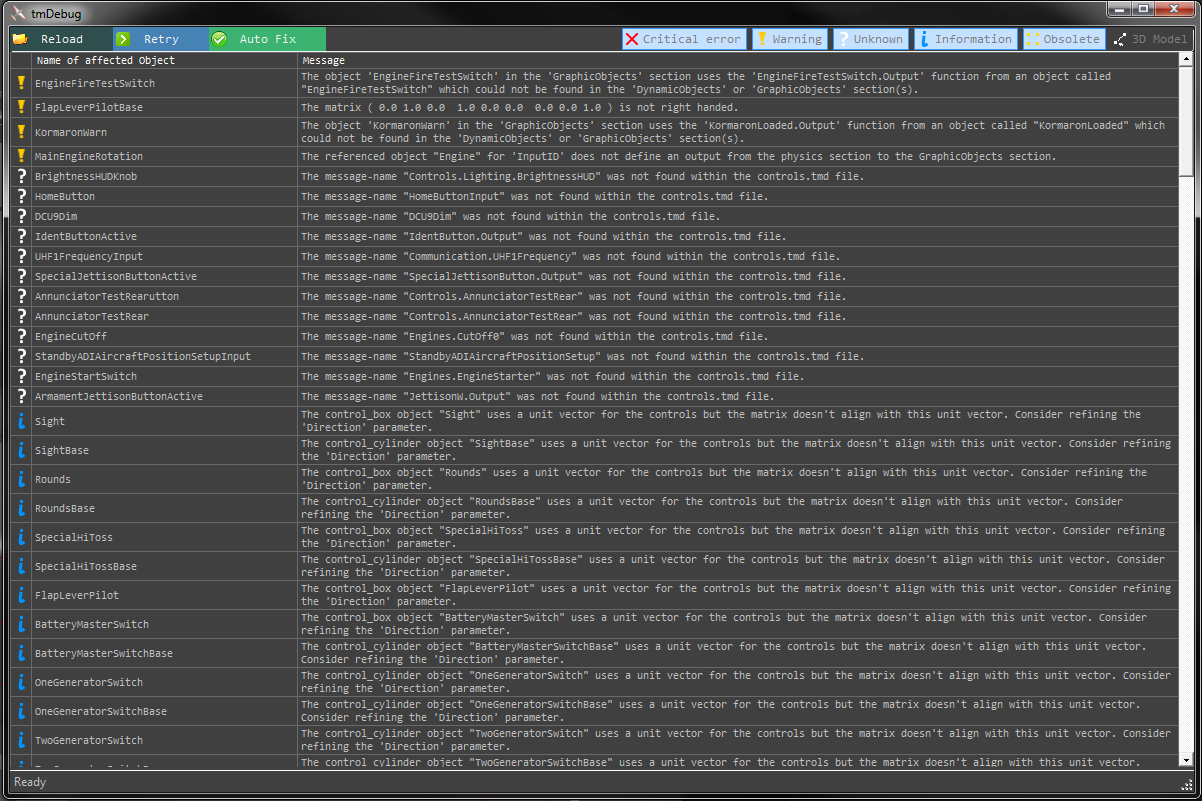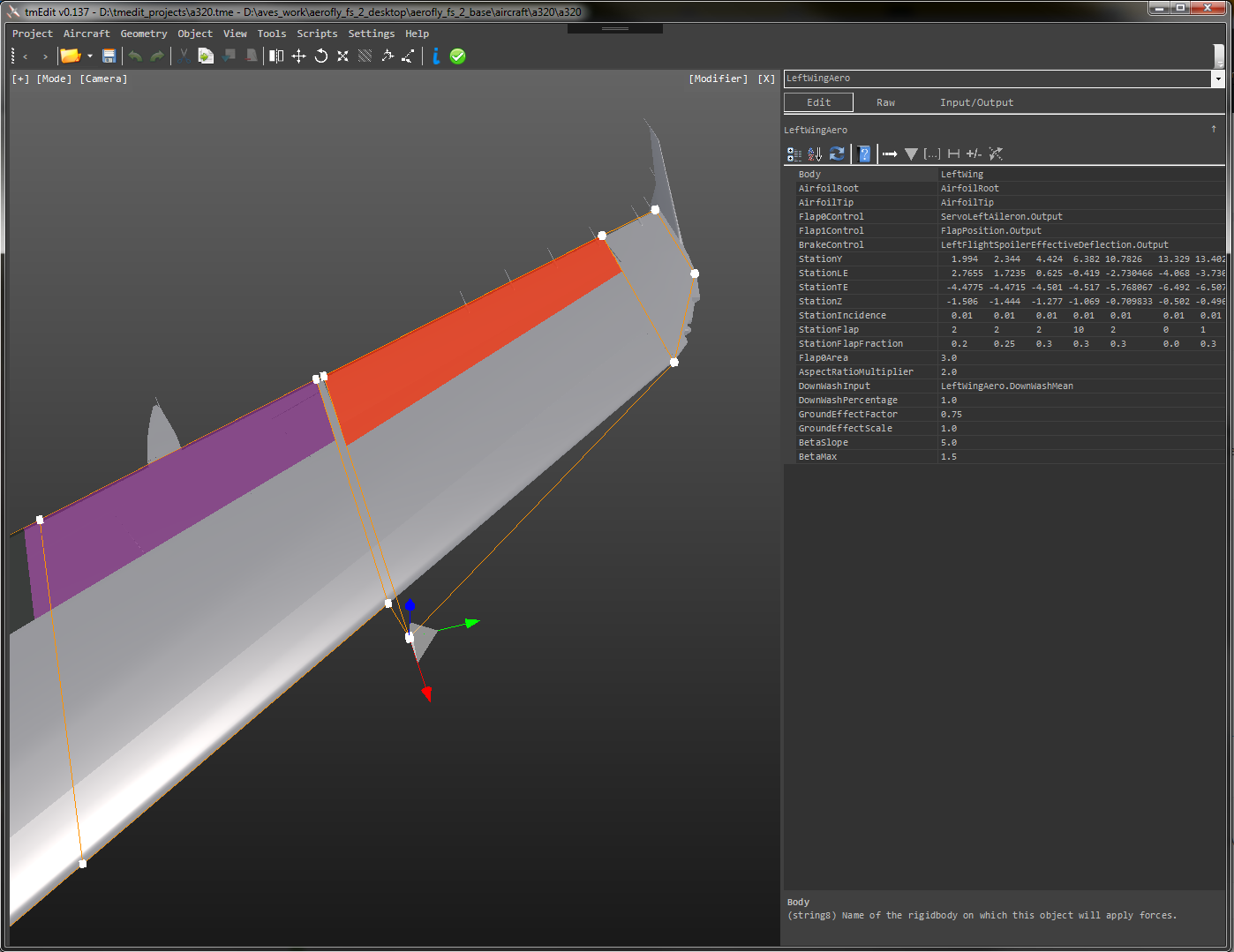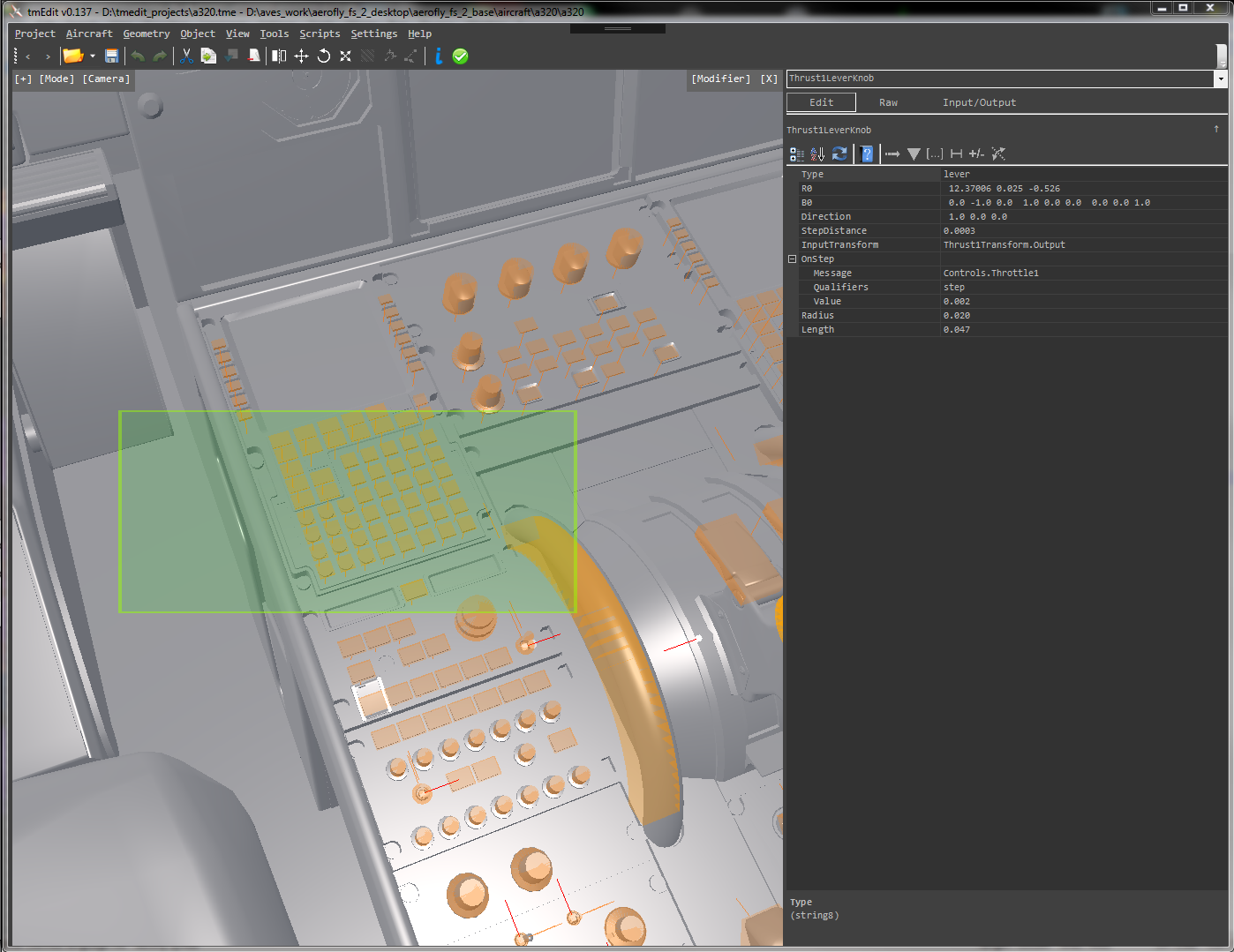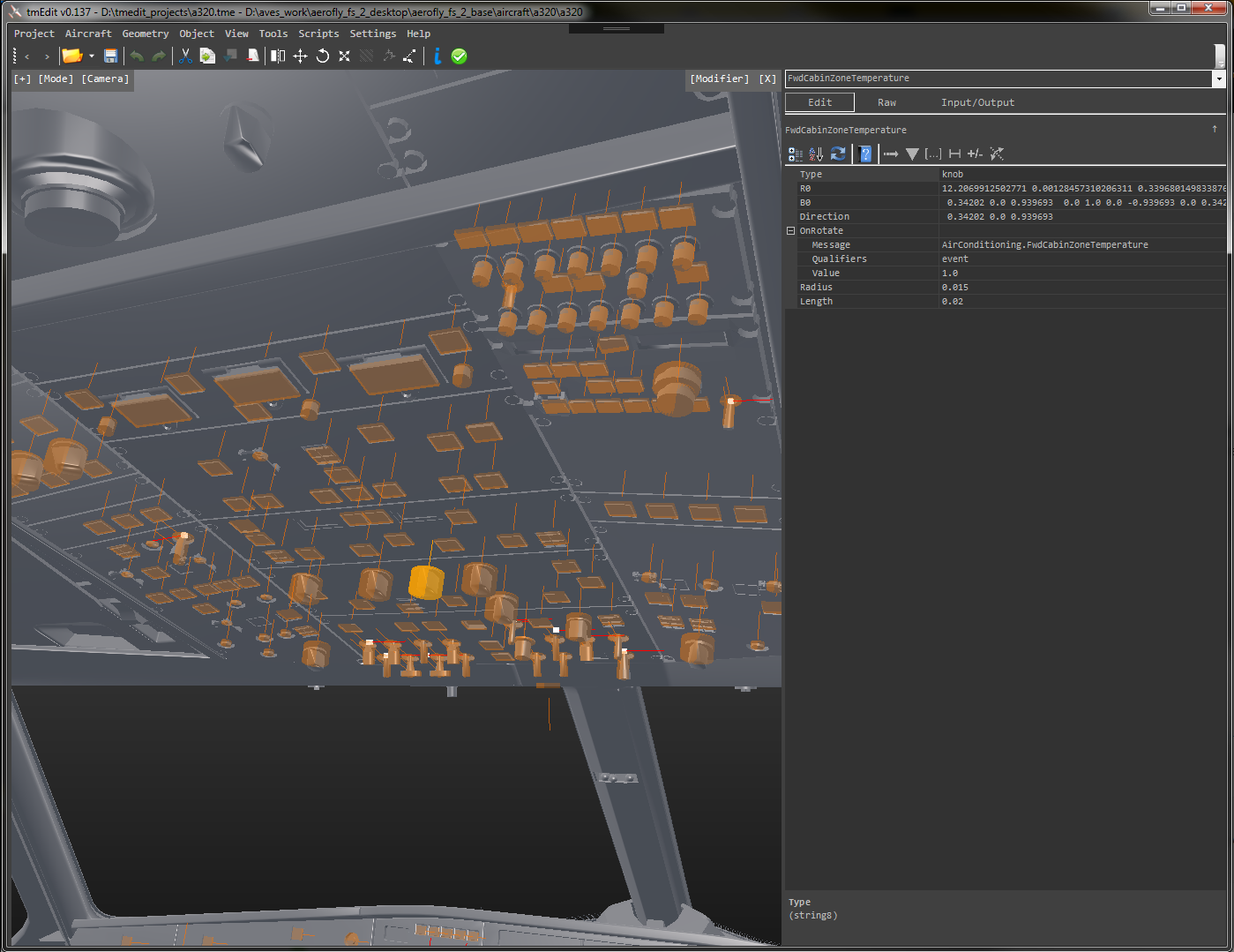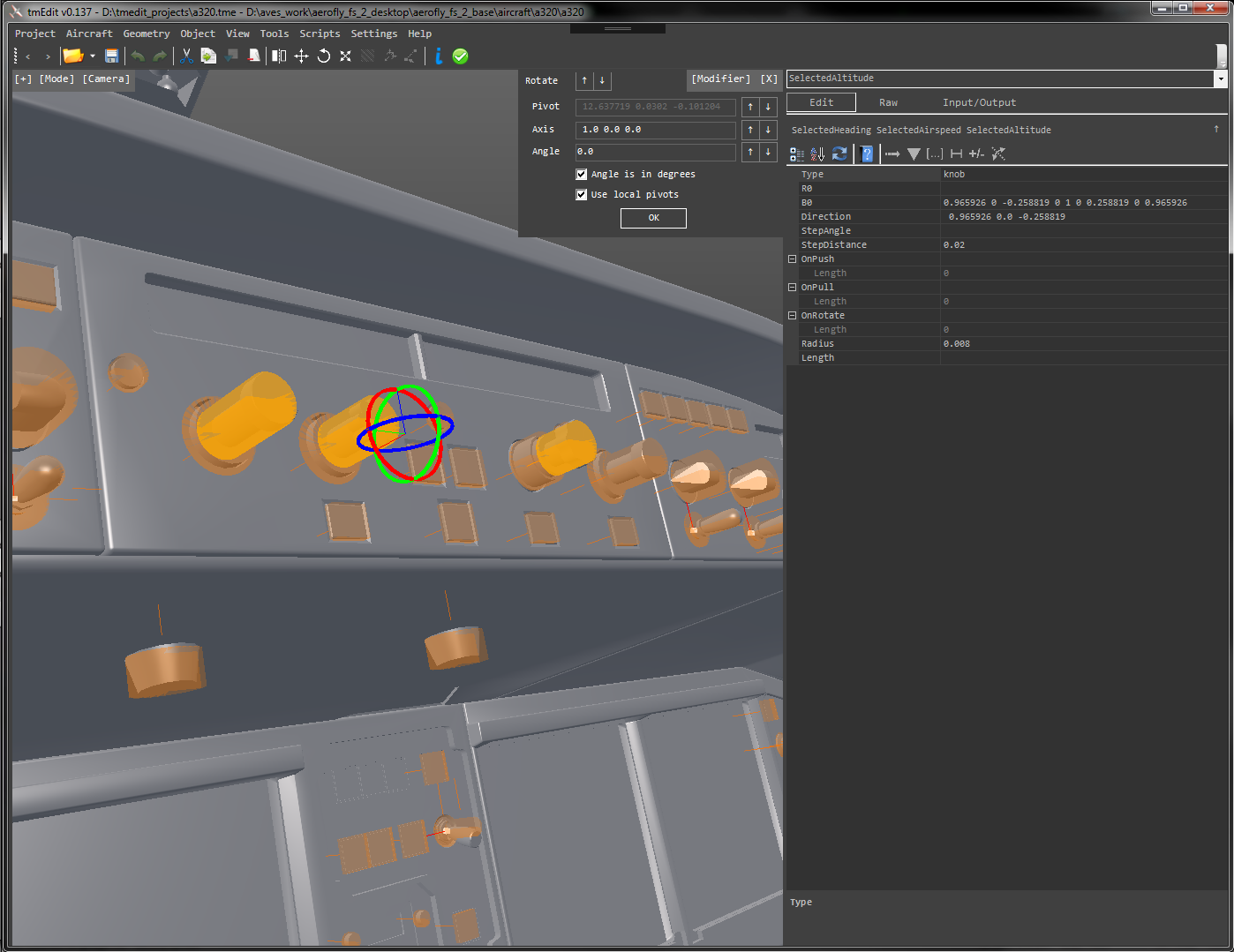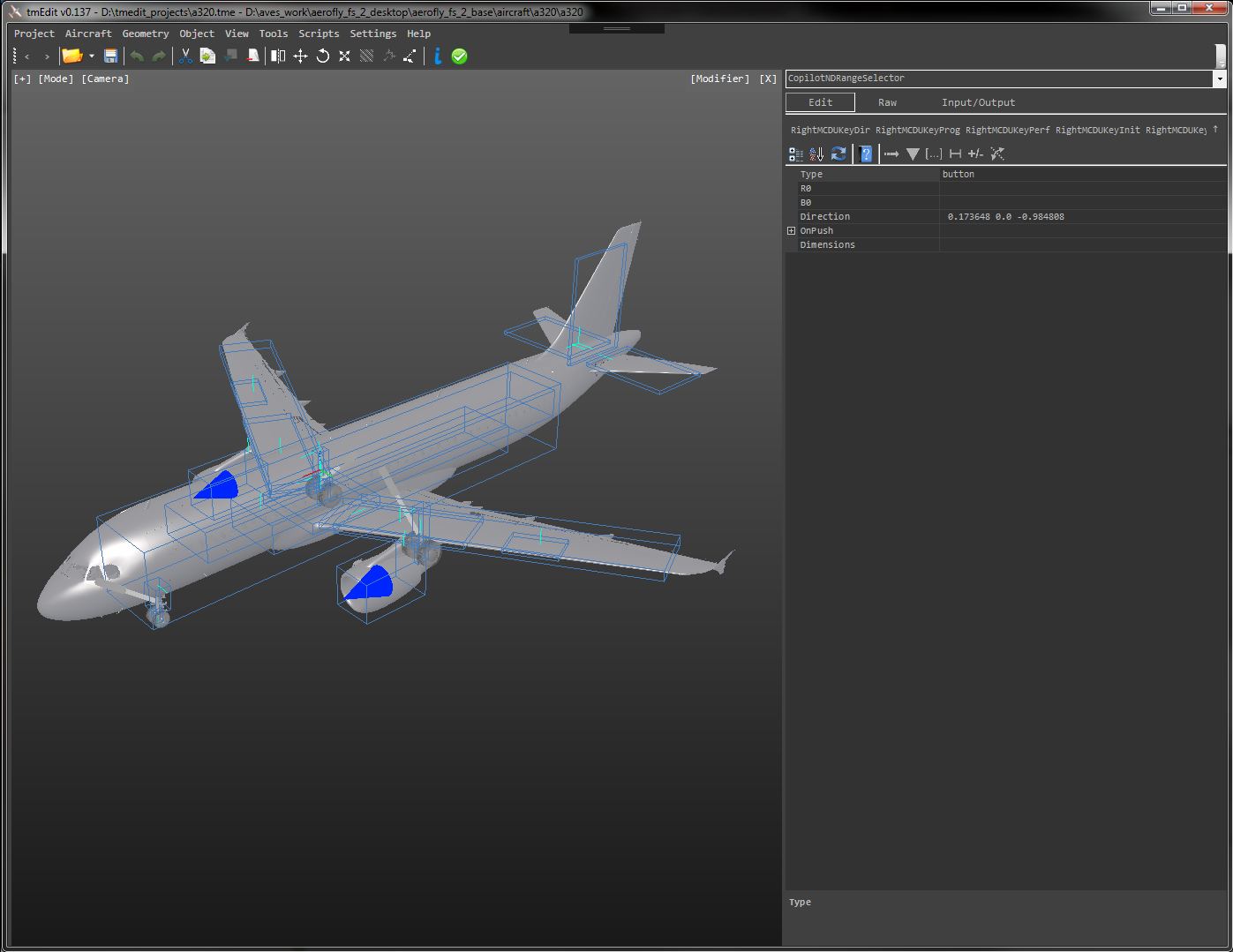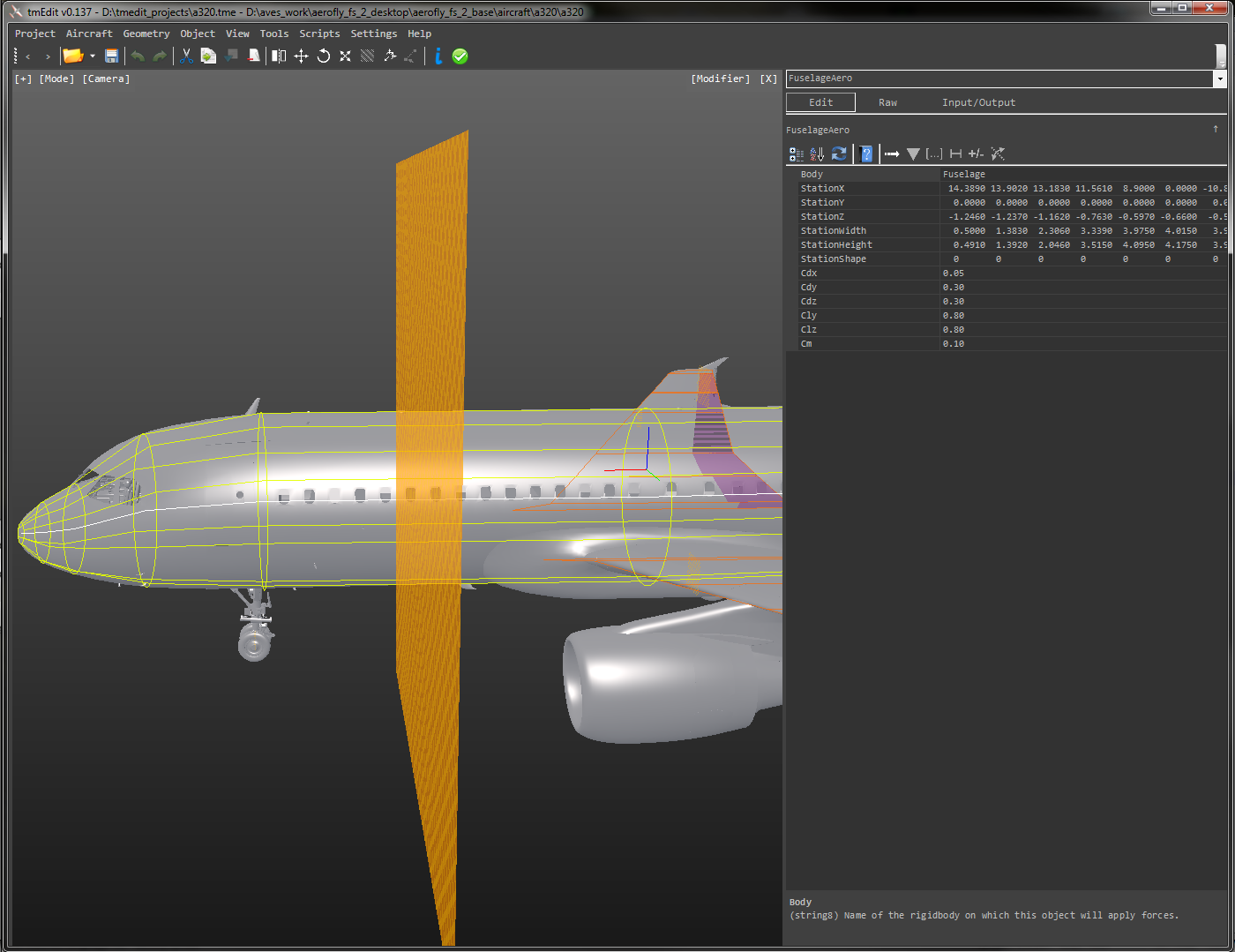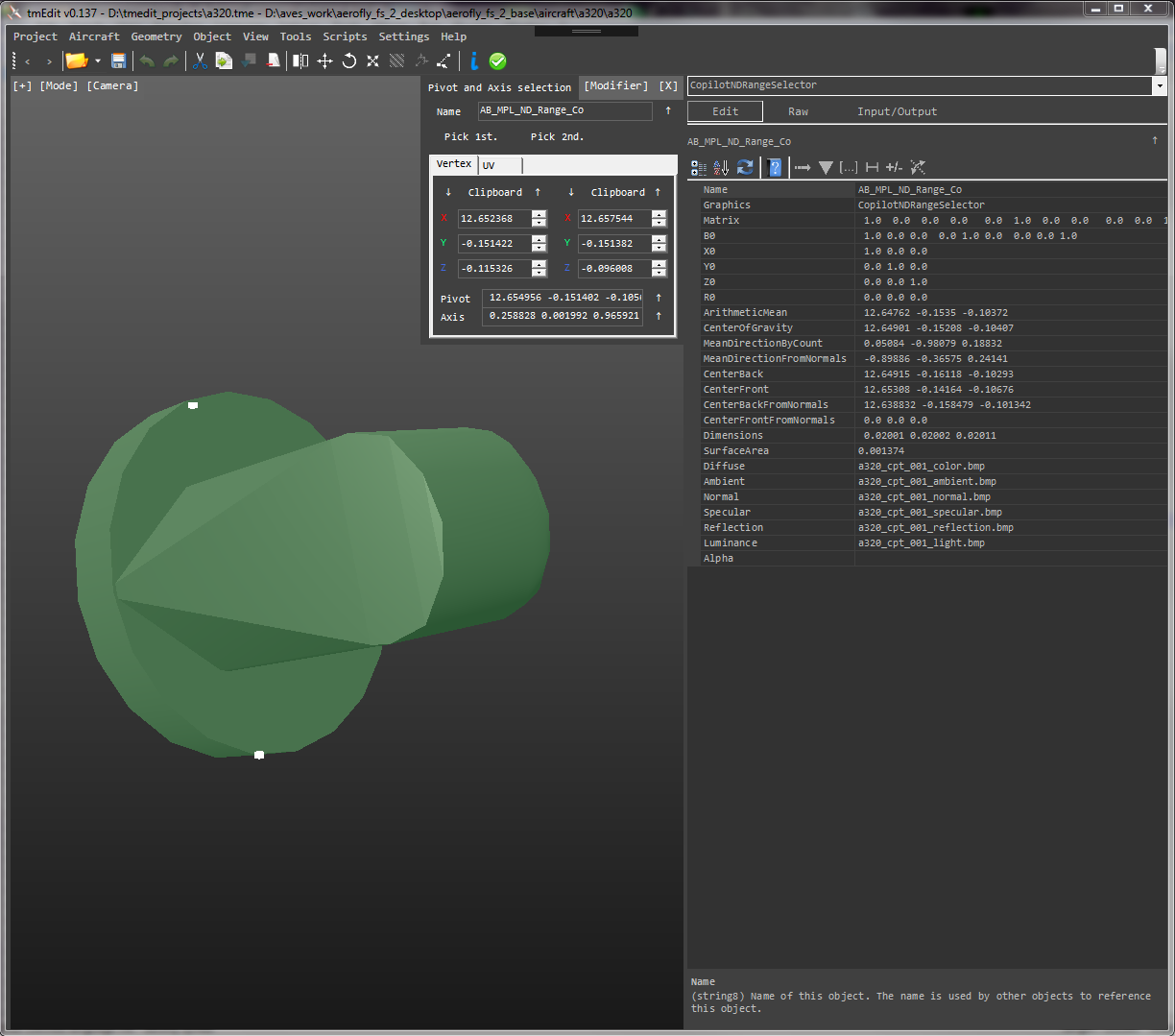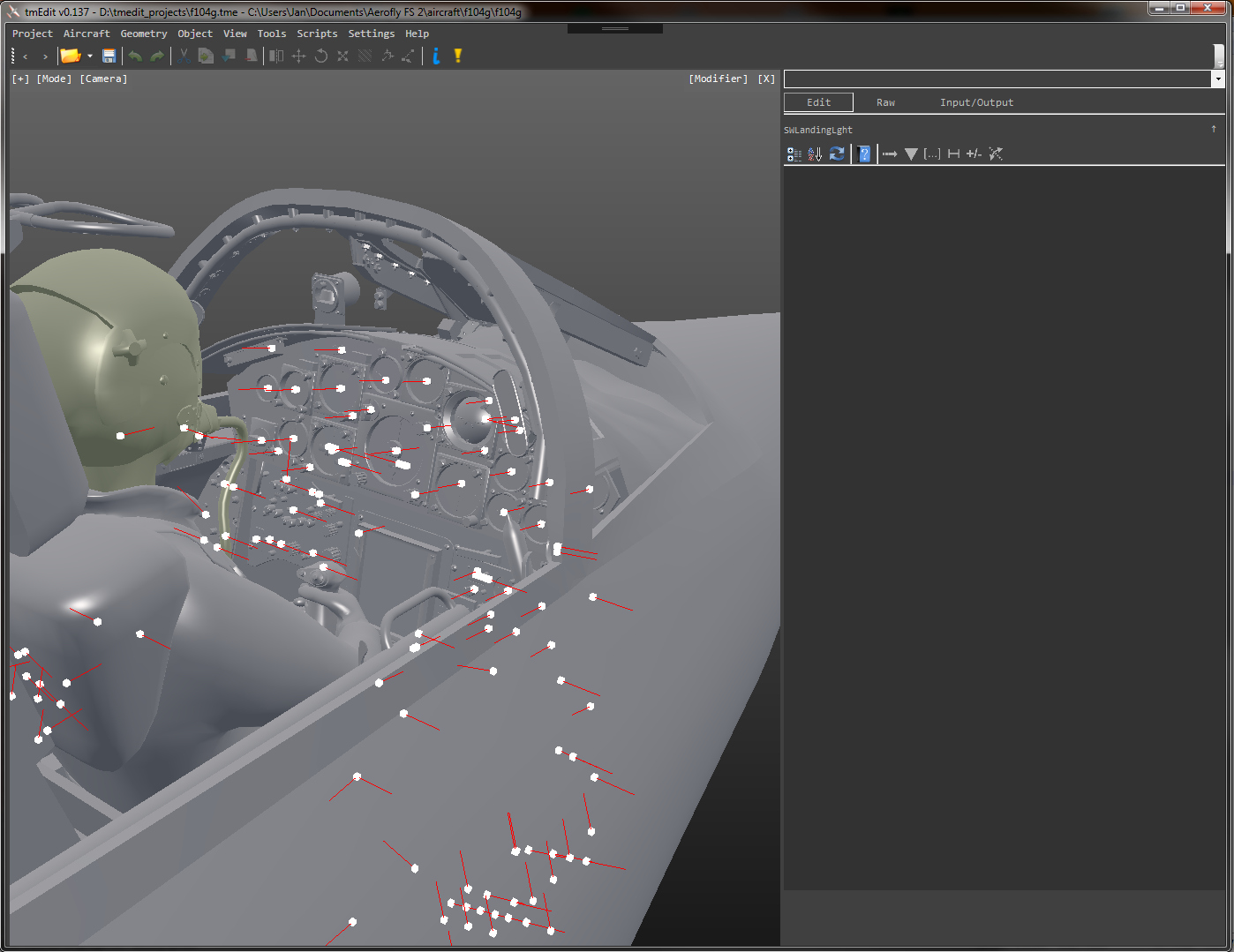What is tmEdit?
The Aerofly tmEdit is a stand-alone program to create and modify Aerofly FS 2, Aerofly RC 8, RC 7 and RC 5 simulator aircraft files. It is the ideal companion to bridge the gap between the 3D model and the Aerofly aircraft implementation and assists with the Aerofly TMD file coding by debugging and powerful 3D editing capabilities. This editor is currently in development and there is no download available yet.
Feature List for internal version 177 pre-alpha (5th June 2023)
| Description | |
|---|---|
| ✅ | Opening and saving Aerofly RC 5, Aerofly RC 7 and Aerofly FS 1 and Aerofly FS 2 *.tmd and *.tmc files Including preservation of comments and indentation. |
| ✅ | A 3D View of nearly all physical objects with their respective geometries visualized. Importing obj and mqo files is now supported. It is possible to edit aerowings and aerofuselages, add and delete stations and move entire wings and fuselages. Also a very fast method to select the next object for edit. |
| ✅ | Import of 3D Models: *.tgi, *.tgi.txt, *.obj, *.ac and *.mqo files. |
| ✅ | Save as Project Saving the paths of the used 3D models, camera views, etc. |
| ✅ | Debugger Core feature of this editor is to analyze the aircraft files in the background and shows errors, mistakes and linking errors. For example a missing input or a duplicated object identifier name and geometries used more than once can be found this way. It usually finds something in any aircraft. Double click to select the affected object for editing. Detects file changes and can automatically restart the debugging process, with a color coded progress bar visible in windows task bar. |
| ✅ | Auto-Bug-Fix Some mistakes that were detected by the debugger can be fixed automatically with a single click of a button. |
| ✅ | Overview Calculates center of mass, wing area, inertia, total mass, estimated stall speed and other data. Can be used to set the center of gravity or the total weight very quickly. |
| ✅ | 3D Selecting and Editing of objects, including multi-selections Simple point at object and click with mouse left button to select, hold control to select multiple or hold control+shift (or alt+shift) to drag a rectangle on the screen and select everything inside it. |
| ✅ | Direct Editing All attributes and parameters of an object are shown as a list, which can be edited |
| ✅ | Raw Text Editing Edit the underlying code of an object directly. |
| ✅ | Copy, Paste, Duplicate, Cut and Delete objects. |
| ✅ | Undo, Redo |
| ✅ | 3D animation A slider can be used to display the transformations and animations of each object. |
| ✅ | Mirror objects Will save a lot of time when the geometry of a wing has to be mirrored. |
| ✅ | Rotate, Move, Scale objects Multiple selected objects can be rotated around a fixed point or around each center, they can be moved together along a local or global coordinate system and they can be scaled. |
| ✅ | Knife-Cut objects Geometries like wings and aerofuselages can be cut to insert new interpolated or extrapolated stations |
| ✅ | 3D Vertex Picking Individual vertices of the 3D model can be selected. Axes and pivots are generated after selecting two vertices. |
| ✅ | Go To Definition. After selecting a property of an object that acts as an input it is possible to directly jump to that object definition, for example jump to the definition of the airfoil from a wing object or jump to the control input of an actuator. |
| ✅ | Object Referenced By … Find out where an object’s output might be used. |
| ✅ | Rename objects Option to update all references to this object. |
| ✅ | Rename messages Option to rename the message references. |
| ✅ | Editing 3D Camera Positions |
| ✅ | Navigate Back and Forth Using special mouse buttons to undo/redo the selection. |
| ✅ | Search Function Dropdown box to select objects can be used to type in the name of the object. Autocomplete suggests object names. |
| ✅ | Mapping Display Servos, mappings and airfoil are represented in an input/output diagram. Airfoils are shown in a full 360° graph (Cl, Cd and Cm over alpha). |
| ✅ | Airfoil Data Option to load XFLR5 airfoil data into the special airfoil graph to compare it to the parameterized airfoil in Aerofly. Basic algorithm to fit the data is also available |
| ✅ | Clipboard shortcuts In numerous places buttons with an up or down arrow can be used to either copy the field into the clipboard or try and paste the clipboard contents into the field. This decreases the number of times you have to hit “ctrl+c” on your keyboard by a lot. |
| ✅ | 3D Rotation Matrix Generator Separate tool included in the editor. Specify a rotation matrix from Euler-Angles. |
| ✅ | Unit calculator Separate tool included in the editor. |
| ✅ | Day/NightChange the time inside the editor to change the light direction on the 3D model or event see the light maps in action. |
| ✅ | Analyzing 3D models Individual geometries of the 3D model can be selected and an algorithm creates all kinds of parts from that geometry. E.g. a geometry for the wing could be used to generate an physical aerowing or the geometry of a switch would automatically be turned into a interactive switch |
| ✅ | Automatically generate parts of the aircraft Generates the interactive parts of the flightdeck automatically as a batch job. |
| ✅ | Modify the simulated human skeleton To change the pose and move all bones |
| ✅ | Animations A slider can be moved to preview animation movements. |
| ✅ | Scripts Predefined scripts to convert Aerofly FS 2 to Aerofly FS 4 aircraft or to clean-up file contents. |
Screenshots
Please note that the screenshots may not represent the final product.