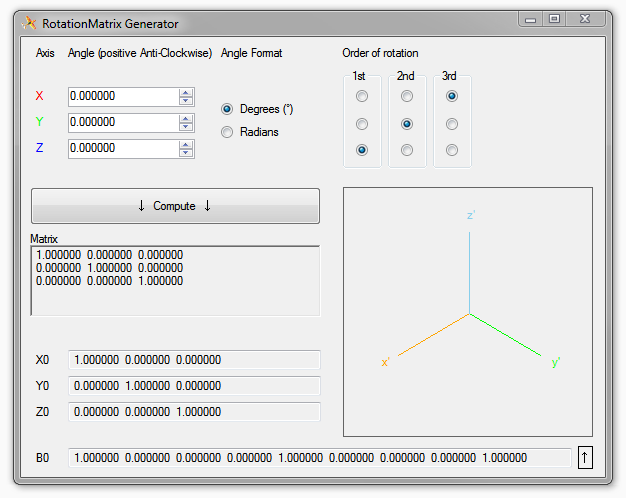Description
Small tool to generate a rotation matrix (parameter “B0”) for the Aerofly tmd files.
Usage
Enter the rotation angles around X, Y and Z and click compute.
To change the order in which the object is rotated use the “order of rotation” field. When you select the x axis as as “1st” then the object will be rotated around the longitudinal axis first. When you select the y axis as “1st” then the object will be rotated pitching up and down at first and for the z axis a yaw motion is added first.
After the first rotation you can specify which rotation shall follow in the 2nd column and for the third rotation you the remaining axis will be automatically selected for you in the 3rd column.
The preview on the right will be updated when you compute, x’ (dash) points to the new x direction of the body, y’, z’ do the same for y and z axes.
When you computed you will see the normal matrix 3×3 format in the first field, X0, Y0 and Z0 output for some objects which use these (e.g. camera, rotational joints or driveshaft) as well as the “B0” matrix. You can select the textbox that you need or you can press the little up arrow next to the B0 textbox to directly insert the contents of the B0 textbox into your clipboard.
Usually you may need to experiment with the angles until you get the desired result. Especially the sign may need some experimenting if you aren’t an expert with those, like I am 🙂
Disclaimer
I cannot guarantee that the software will preform as intended. Several tests on Windows 7 and 10 were without issues. Even though no harm is intended with this product and it works well on my own computer…
USE AT OWN RISK!
Copyright & License
- This program was written by me, Jan-Hendrik Hanuschik, in my free time.
- Feel free to share this program with others as long as you do it for free.
- If you are using this software while creating payware content (commercial use) please let me know about it but you are free to use it.
Download
Download is a stand-alone Zip file. Decompress it and then just start the MatrixGenerator.exe.
| Name: | Rotation Matrix Generator |
| Publisher | Jan-Hendrik Hanuschik (aerofly-sim.de) |
| Last Modification | 2017-12-17 |